How to Proofread Business Documents Like a Pro: Complete Guide
Introduction
Proofreading business documents might not sound glamorous, but trust me, it’s a game-changer in today’s fast-paced, content-packed world. Did you know that a single typo once cost a company millions? Whether it’s a company report, a marketing pitch, or even a quick internal email, one little mistake can make a big dent in credibility.
I’ve seen a lot during my journey as a proofreader, from polishing AI-generated articles for health startups to ensuring real estate calendars had every holiday and recipe just right. It hasn’t always been smooth sailing, but I’ve picked up some seriously useful tips along the way. In this guide, I’m spilling all the secrets to help you catch those sneaky errors, make your documents shine, and avoid those “oops” moments. Ready to level up your proofreading game? Let’s get started!
Why Proofreading Matters in Business
Ever sent an email and realized after hitting “send” that you misspelled your client’s name? Oof, not a good feeling, right? In business, mistakes like that aren’t just embarrassing—they can cost you your credibility. Whether it’s a typo in a marketing proposal or a formatting error in a quarterly report, these slip-ups can make even the best companies look unprofessional. And once that impression sticks, it’s tough to shake.
The Benefits of Polished Documents
Think of error-free materials as the tailored suits of business communication—they exude confidence and professionalism. When your documents are clean, clear, and error-free, they send a strong message:
- “We’ve got our act together.”
- Attention to detail builds trust with clients and colleagues.
- Professionalism in writing enhances credibility and brand image.
The Cost of Skipping Proofreading
Skipping proofreading can lead to cringe-worthy errors, like:
- A newsletter referring to the “pubic relations team” instead of “public relations team.” (Yes, that really happened!)
- A $50,000 project mistakenly listed as $500,000 in a proposal—an expensive typo!
- Forgotten placeholder text, such as “Insert Name Here,” making it to a client-facing document.
- Inconsistent formatting, like mismatched bullet points or spacing errors.
Even minor mistakes, like a missing comma, can change the tone or meaning of a sentence and confuse your audience.
Proofreading to Build Excellence
The good news? Proofreading isn’t rocket science, and it can save you from big headaches:
- Catching errors protects your professional reputation.
- Clean documents build a reputation for attention to detail and excellence.
- Even a quick once-over can prevent embarrassing mistakes.
Whether it’s a marketing email or a high-stakes presentation, proofreading is a small investment of time that delivers big returns. Your clients, your team, and your future self will thank you for it.
Proofreading Techniques: Tools and Environment
Proofreading isn’t just about catching typos—it’s about creating an environment where you can focus, think critically, and polish every word to perfection. Trust me, setting yourself up for success starts before you even open that document. Let’s talk about how to create the perfect setup and leverage the right tools to make your proofreading process seamless and effective.
Create a Distraction-Free Workspace
First things first, your workspace needs to be your sanctuary. Proofreading requires deep focus, and distractions are your worst enemy. For me, this meant claiming a quiet corner of the house, keeping my phone on “Do Not Disturb”, and decluttering my desk. One thing that worked wonders? Noise-canceling headphones and a calming instrumental playlist—goodbye barking dogs and neighborhood chaos!
Lighting also plays a bigger role than you’d think. Natural light is ideal, but if that’s not an option, a warm desk lamp can keep your eyes from straining during those marathon proofreading sessions and makes things easier to read. And let’s not forget ergonomics. A comfy chair and an adjustable monitor saved me from many backaches. When you’re physically comfortable, it’s much easier to dive into the nitty-gritty details.
Best Tools for Proofreading
With so much tech at our fingertips, proofreading doesn’t have to be a solo mission. Here are a few tools I swear by that can help you spot errors:
1. Grammarly:
This one’s a classic for a reason. Grammarly catches basic punctuation, spelling, and grammar mistakes. It also helps with tone and clarity. Just don’t rely on it blindly—it’s a helper, not a replacement for your judgment.
2. ProWritingAid:
If you’re looking for a tool with a bit more depth, ProWritingAid offers insights into style, readability, and even overused words. It’s like having a writing coach by your side checking for errors and inconsistencies.
3. Microsoft Word Editor:
If you’re working in Word, don’t skip its built-in editor. It’s simple but effective for spotting glaring issues without going away from the document.
4. Hemingway Editor:
Hemingway Editor is fantastic for simplifying complex sentences and ensuring readability. It’s perfect if your goal is clear, concise written communication.
5. Text-to-Speech Tools:
Tools like NaturalReader or even Word’s built-in reader can read your text document aloud. Hearing the words often reveals errors you’d miss just by reading.
Leveraging AI While Keeping It Human
AI tools are amazing for speeding up your process, but let’s be real—they’re not perfect. While working with AI-generated articles for a health startup, I noticed that while AI tools like Grammarly were great at catching surface-level errors, they often missed subtle context issues. That’s where your human touch becomes essential. AI can point out awkward phrasing, but it can’t always tell you if it sounds natural or fits the tone of the document.
Here’s how I blend AI with my process:
- First Pass: Let the AI do its thing. Run the document through Grammarly or ProWritingAid to catch the obvious issues.
- Second Pass: Turn off the tech and go old-school. Read the document yourself, paying attention to flow, tone, and factual accuracy.
- Final Polish: Use a text-to-speech tool to hear how it sounds. You’d be surprised how often your ears catch what your eyes didn’t.
By combining the right environment with powerful tools and a human touch, you can turn proofreading from a tedious chore into a streamlined, satisfying process. Whether you’re catching typos or refining tone, these tips will set you up for success. And remember—sometimes the best “tool” is a well-timed coffee break. Clear eyes and a fresh mind always catch more mistakes!
Step-by-Step Guide to Proofreading Business Documents
Proofreading business documents can feel like a daunting task, especially when a lot is riding on getting it right. But with a clear, step-by-step approach, you can tackle even the most complex documents like a pro. Here’s a guide to help you streamline your process, avoid common pitfalls, and ensure your work shines.
Step 1: Understand the Purpose of the Document
Before diving into the nitty-gritty, take a moment to ask: What’s the goal of this document? Who’s going to read it? These questions set the foundation for effective proofreading.
For example, when I proofread marketing articles for a health startup, I knew the audience was potential customers looking for trustworthy health information. This meant focusing on clarity and credibility while maintaining an approachable tone. On the other hand, for a graphics company producing calendars, I had to ensure everything—from holiday dates to recipes—was accurate and visually consistent.
Tailor your proofreading to match the document’s tone, clarity, and intended audience. If it’s a business report, keep it polished and precise. For promotional content, make sure it’s engaging and impactful.
Step 2: Break It Down into Phases
Tackling a document all at once is overwhelming and often ineffective. Instead, break it down into manageable phases:
- Phase 1: Focus on Structure and Organization
Start by assessing the document’s structure. Is the information logically organized? Check for formatting. Do the sections flow naturally? When proofreading articles with AI-generated content, I’d often find that key points were jumbled or repeated. Rearranging content for better readability made a huge difference. - Phase 2: Check Grammar, Punctuation, and Spelling
Once the structure is solid, dive into the technical details. Look for grammar mistakes, awkward phrasing, and typos. Tools like Grammarly or ProWritingAid can help here, but always double-check manually—especially for nuanced phrasing or industry-specific terms. - Phase 3: Fact-Check and Ensure Accuracy
This phase is critical for maintaining credibility. Verify all facts, dates, and figures. While working on those calendars, I had to cross-check holiday dates and ensure the pictures matched the recipes. Even small inaccuracies, like a typo in a client’s name or incorrect data in a report, can undermine trust.
Step 3: Read for Consistency
Inconsistent formatting or style choices can make a document look sloppy. Keep an eagle eye out for:
- Formatting Consistency
Ensure headings, fonts, margins, and bullet points follow a uniform style. A mismatched heading size or uneven margins can distract readers and give an unpolished impression. - Style Consistency
Standardize abbreviations, capitalization, and terminology. For instance, if you’re proofreading a proposal and one section uses “AI” while another says “Artificial Intelligence,” choose one and stick to it throughout.
Pro Tip: Create a specific style guide for ongoing projects. When I worked on multiple articles for a single client, having a quick reference for preferred terms, formatting rules, and tone saved me a ton of time.
Step 4: Leverage Specialized Knowledge
Business documents come in all shapes and sizes, and tailoring your approach to specific content types can set your work apart.
Proofreading Startup Articles and Marketing Materials
For AI-generated articles, it’s crucial to focus on readability and coherence. AI can churn out impressive volumes of content, but the quality often needs human intervention to ensure the tone is engaging and the information accurate. I found that taking time to smooth out transitions between sections and fact-check claims dramatically improved the final product.
Handling Recipes, Calendars, and Other Niche Content
When proofreading calendars, I wasn’t just checking grammar. I ensured every holiday was correctly placed and every recipe aligned with its accompanying photo. Recipes posed unique challenges, like standardizing ingredient measurements (e.g., “1/2 cup” instead of “half a cup”) and ensuring consistent formatting. Attention to these small details made the calendars professional and user-friendly.
By following these steps, you can transform any type of document from average to outstanding. Remember, proofreading isn’t just about fixing errors—it’s about enhancing clarity, consistency, and professionalism. Take it one step at a time, and before you know it, you’ll have a polished document ready to impress!
Common Challenges in Proofreading Business Documents
Proofreading business documents might seem straightforward, but it’s full of hidden challenges. From battling mental fatigue to managing mountains of AI-generated content, I’ve encountered (and overcome) these hurdles firsthand. Let me share some common issues I’ve faced and the strategies that helped me tackle them.
Challenge 1: Overlooking Small Errors Due to Familiarity with the Text
It’s happened to me plenty of times—I’d proofread a document so many times that I skimmed right over a glaring typo. Once, while working on a health startup’s blog content, I missed a small error in a repeated phrase that only a fresh set of eyes caught later. Familiarity can make your brain fill in the blanks, skipping over:
- Missing words or repeated sentences.
- Misplaced commas or apostrophes.
- Tiny formatting errors that stand out to fresh readers.
Solutions I’ve Learned:
- Take Breaks: After proofreading one of the startup’s lengthy AI-generated articles, I’d step away for even 10 minutes before coming back to catch what I missed.
- Peer Reviews: When possible, I’d trade articles with a colleague or friend to gain a fresh perspective—especially for high-priority pieces.
- Use Tools: Text-to-speech software became a favorite of mine. Hearing the words aloud revealed errors my eyes glossed over.
- Switch the View: Sometimes, I’d change the font or save the text as a PDF to give it a new layout. Even small adjustments like this can make errors pop out.
Challenge 2: Handling High-Volume, AI-Generated Content
Working for the health startup, I faced the challenge of proofreading 20 AI-generated articles a week. While the software was great for speed, I quickly noticed patterns:
- The text often repeated ideas or lacked the right tone.
- Basic grammar was fine, but nuances needed work.
- The sheer volume made it hard to give every piece the same level of attention.
My Solutions for Balancing Volume and Quality:
- Create a Workflow: I divided the process into phases:
- Phase 1: A quick skim for obvious issues like repeated sentences or mismatched formatting.
- Phase 2: Focused on grammar and tone to match the brand’s professional-yet-approachable style.
- Phase 3: A final, detailed review for priority pieces.
- Use AI Tools Wisely: Tools like Grammarly and ProWritingAid sped up initial checks but never replaced my manual review for tone and engagement.
- Prioritize: Not every piece needed the same level of detail. High-profile articles received extra time, while lower-priority ones were proofed more efficiently.
Proofreading business documents can be a juggling act, but strategies like these make it manageable. From my perspective, it’s not just about finding mistakes; it’s about ensuring the final product represents the brand well and builds trust with clients. Whether stepping away to reset or fine-tuning bulk content with care, these techniques have consistently delivered polished, professional results in my work.
Proofreading Tips for Specialized Content
Proofreading specialized content requires more than a sharp eye for typos—it’s about understanding the nuances of the subject matter and tailoring your approach to the type of content. Whether it’s double-checking medical facts, fine-tuning marketing language, or aligning text with visuals, each type of content comes with its own challenges. Here are some practical tips to help you handle these with confidence.
Health Articles: Ensuring Accuracy
When proofreading health-related content, accuracy isn’t just important—it’s critical. Incorrect information can lead to misunderstandings or even harm if readers act on faulty advice. During my time working with a health startup, I proofread AI-generated articles covering everything from diet tips to chronic illness management.
Tips:
- Fact-Check Every Claim: Cross-reference all medical data with trusted sources like government health sites (e.g., CDC, WHO) or peer-reviewed studies. Never rely solely on the text provided.
- Use Caution with AI-Generated Content: AI can create plausible-sounding but incorrect statements. Approach these with extra scrutiny.
- Watch for Jargon: Simplify technical terms where appropriate or provide clear definitions for a general audience.
Pro Tip: Keep a running list of reliable sources to streamline your fact-checking process. This habit saved me countless hours when reviewing multiple articles in tight deadlines.
Marketing Materials: Adapting Tone for Target Audiences
Marketing materials need to strike a delicate balance between persuasion and professionalism. The challenge lies in ensuring the tone aligns with the target audience while maintaining clarity and impact. I’ve worked on marketing blogs and sales pitches where the tone often shifted inconsistently—sometimes too casual, sometimes overly stiff.
Tips:
- Understand the Audience: Ask yourself who the piece is for—professionals, consumers, or a niche audience? Adjust tone and word choice accordingly.
- Focus on Clarity and Engagement: Marketing content should grab attention and convey the message effortlessly. Avoid overly complex language or jargon that could alienate readers.
- Check for Consistency: Ensure brand voice remains uniform across all materials. For example, if one section uses “cutting-edge,” avoid switching to “state-of-the-art” unless it fits seamlessly.
Pro Tip: Use active voice and action-oriented language for a more compelling read. Swap “Our product is loved by many customers” for “Customers love our product.”
Visual Content: Aligning Visuals with Textual Content
For content like recipes, infographics, or calendars, visuals and text must complement each other perfectly. This became a major focus during my work with a graphics company producing real estate calendars, where mismatched visuals and text could confuse or frustrate readers.
Tips:
- Cross-Check Visuals with Text: Ensure recipe photos match the listed ingredients and steps. For infographics, confirm that data visualization aligns with accompanying descriptions.
- Standardize Formatting: For recipes, use consistent measurement styles (e.g., “1/2 cup” instead of “half a cup”) and ensure steps are clear and logical. This not only looks professional but also aids usability.
- Simplify Where Necessary: For space-limited content like calendars, condense text without losing meaning. I often shortened design tips and inspirational quotes to fit while maintaining their impact.
Pro Tip: Use a checklist when reviewing visual content to ensure every element—images, fonts, captions, and charts—is accurate and aligned with the text.
Proofreading specialized content can seem daunting, but with a systematic approach and attention to detail, you can handle any challenge. Whether it’s fact-checking medical data, perfecting marketing tone, or ensuring visuals and text work harmoniously, your role as a proofreader goes beyond error correction—it’s about enhancing clarity, credibility, and connection. With these tips, you’ll be ready to tackle any specialized project with confidence!
Real-World Case Studies: Lessons from the Field
Proofreading isn’t just about catching errors—it’s about solving problems, adapting to unique challenges, and helping clients achieve their goals. Here are two case studies from my experience, highlighting the lessons I’ve learned and the impact of thoughtful proofreading.
Case Study 1: Health Plan Startup
Client: A fast-growing health plan startup.
Challenge: Proofreading 20 AI-generated articles per week while ensuring each piece was SEO-optimized, accurate, and engaging. The articles often prioritized volume over quality, leading to issues like factual errors, repetitive content, and inconsistent tone.
Solution:
- Systematic Review Process: I created a workflow that broke down proofreading into phases: structural review, grammar and punctuation check, and fact-checking. This ensured no detail was overlooked despite the high volume.
- SEO Alignment: Collaborating with the SEO agency the client used, I integrated targeted keywords and optimized headings, meta descriptions, and content flow for search engine performance.
- Quality Over Quantity: As traffic increased, I helped the client pivot from sheer volume to creating fewer, higher-quality articles. By using AI as a tool and applying a human touch to refine tone and clarity, we produced content that resonated better with the audience.
Outcome:
This shift to quality-driven, SEO-optimized content resulted in a significant increase in web traffic. The client’s site gained higher rankings in search engines, and audience engagement improved as the articles became more reliable and engaging.
Lesson Learned: High-volume AI-generated content needs a balance of automation and human oversight. By emphasizing accuracy and audience relevance, proofreading becomes a value-driven process.
Case Study 2: Graphics Company Specializing in Real Estate Calendars
Client: A graphics company producing branded calendars for real estate agents.
Challenge: Ensuring the accuracy of holidays, dates, and diverse content formats such as recipes, decorating tips, and inspirational quotes. This required meticulous attention to detail across visual and textual elements.
Solution:
- Precision in Dates and Holidays: I cross-referenced all holidays, including Jewish and Muslim observances, to ensure accuracy. This was particularly challenging since slight variations in dates could impact credibility.
- Visual Consistency: For recipe sections, I ensured that the images matched the text, measurements were standardized, and formatting was cohesive. For instance, using fractions for ingredient amounts across all recipes created a polished, professional look.
- Content Alignment: I streamlined lengthy content like design tips and quotes to fit within the limited space of a calendar without losing impact.
Outcome:
The calendars were delivered error-free, visually cohesive, and user-friendly, earning the client repeat business and fostering trust. The attention to detail helped the client stand out in a competitive market.
Lesson Learned: For visually integrated content, the harmony between text and images is as important as grammatical accuracy. Consistency in style and presentation enhances professionalism and user experience.
Takeaways for Future Projects
- Tailor Your Approach: Each client and project comes with unique challenges. Understanding their goals and pain points is key to delivering value.
- Combine Tools and Expertise: Use AI and proofreading tools to enhance efficiency, but don’t skip the manual review process—it’s what adds depth and polish.
- Prioritize Accuracy and Consistency: Whether it’s SEO-driven articles or visually dependent materials like calendars, precision and alignment make all the difference.
These real-world examples show how effective proofreading can elevate content and build lasting client relationships. It’s not just about fixing errors—it’s about creating polished, impactful work that achieves results.
Final Proofreading Checklist for Business Documents
Proofreading business documents can be complex, but a comprehensive checklist can simplify the process and ensure no detail is overlooked. Use this final checklist to give your work a polished, professional finish:
1. Have You Reviewed the Structure and Flow?
- Does the document follow a logical structure?
- Are headings and subheadings clear and appropriately placed?
- Does each section flow smoothly into the next?
📝 Pro Tip: Read the document as if you’re the target audience. Does the information make sense from their perspective?
2. Are Grammar and Punctuation Correct?
- Have you checked for common grammar mistakes like subject-verb agreement and misplaced modifiers?
- Are commas, apostrophes, quotation marks, and other punctuation marks correctly used?
- Have you addressed stylistic issues like awkward phrasing or redundancy?
📝 Pro Tip: Use tools like Grammarly or ProWritingAid for a first pass, but rely on your own judgment for tone and nuance.
3. Have You Fact-Checked All Data, Dates, and References?
- Are all statistics, figures, and dates accurate and up-to-date?
- Have you cross-checked proper names, product names, and citations?
- Is every hyperlink functional and directed to the correct source?
📝 Pro Tip: Keep a list of trusted sources for quick reference, especially for specialized fields like health or finance.
4. Is the Formatting Consistent Throughout?
- Are font styles, sizes, and colors uniform across the document?
- Have you standardized bullet points, numbering, and alignment?
- Do page margins, headers, and footers follow a consistent style?
📝 Pro Tip: Use the “Format Painter” in Word or similar tools to replicate styles quickly.
5. Have You Ensured Alignment Between Visuals and Text?
- Do charts, graphs, or images match the descriptions in the text?
- Are captions accurate and placed correctly?
- For integrated content like recipes or calendars, do the visuals align with the written information?
📝 Pro Tip: Check visuals at 100% zoom or print out the document to catch alignment issues that might be missed on-screen.
Wrapping It Up
By methodically addressing each point on this checklist, you’ll ensure your business documents are not only error-free but also professional, polished, and ready to impress. Remember, the final review isn’t just about catching mistakes—it’s about refining your work to its highest standard. Happy proofreading! 🚀
Conclusion
Proofreading business documents might not seem glamorous, but it’s essential for creating polished, professional content that builds trust. From setting up a distraction-free workspace to using tools like Grammarly, and focusing on structure, consistency, and accuracy, you’ve got the steps to proofread like a pro. The details matter—they elevate your work and show your audience you care. So, take that first step, dive into your next project, and make your documents shine. You’ve got this! 🚀
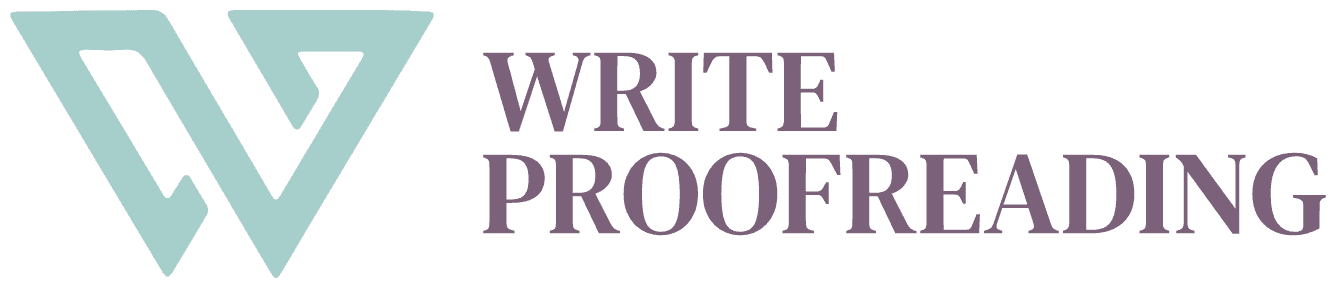
I know this site gives quality based content and other data,
is there any other website which provides these data in quality?